CastleBranch Instructions
CastleBranch Instructions
Join us in-person/via Zoom to learn more about our Bachelor of Science in Social Work degree.
April 24 @ 12:00 pm - 1:00 pmInfo Session – Breaking Barriers, Building Bridges: BS in Social Work (in-person/online)
Join us at 12PM to learn more about our School of Business Graduate programs.
April 26 @ 12:00 pm - 1:00 pmVirtual Info Session: School of Business Graduate Programs
Learn more about the Doctor of Social Work program.
April 30 @ 6:00 pm - 7:00 pmInfo Session: DSW
Register for the May 6th DPAM CEU workshop. Registration open through May 1st 12:00 PM EST
May 6Auerbach School of Occupational Therapy DPAM Workshop
- May 9 @ 6:00 pm - 7:30 pm
Career Design Alumni Etiquette Workshop & Mentor Program Kickoff
Immunization & Insurance Requirements
Welcome to CastleBranch
Before you begin, upload all immunization records and your insurance card (front and back) to your computer or phone for easy access during your account setup.
Account Setup Instructions
Step 1: Visit the CastleBranch Website
Visit the Spalding Castlebranch website. It is important that you use this link as it is specific to Spalding University.
Step 2: Click the “Place Order” Button

Step 3: Click “Please Select”
Step 4: Select the Option That Best Describes Your Role at Spalding
If you are an athlete please select the option for “Athletes,” only. This includes athletes living on campus.
If you are a residential student (non-athlete), please select the option for “All Freshman, Transfer and Residential Students.”
Choose only one (1) option. Then select the corresponding Compliance Tracker.
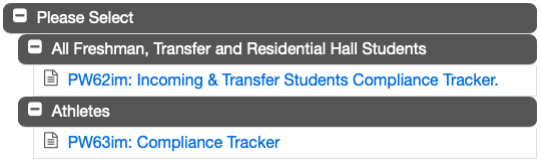
Step 5: Review Your Package
On the package review page, read about the order summary information. Then at the bottom of the page, select “I have read the order instructions.”
Select “Click to Continue.”
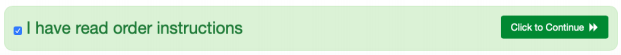
Step 6: Review Your Package Summary
On the review page, ensure you have selected the correct package (Athletes or Freshman, Transfer, and Residential Students) then confirm that you “have read, understand and agree to the terms and conditions of use.” Click “Continue.”
Step 7: Place Your Order
On the place order page, complete all fields and select “Next” to complete your registration. Be sure to use your Spalding student email address.
Step 8: Make Sure Immunizations Are up to Date
- Please make sure all the required immunizations are completed and up to date. Usually, you can find a copy of your immunization records at your pediatric healthcare provider. A copy of your immunization records can also be found at the elementary or high school you attended. Your current healthcare provider can administer any immunization you are missing. All your immunization sheets will need to be signed and dated by your healthcare provider.
- You will not upload the Flu Vaccine until October 2021. The Flu vaccine will be administered in September and October 2021 at Spalding.
- Your documentation for TB may be on a separate sheet. This test needs to be done yearly.
Step 9: Scan Documents
Scan all your immunization documents (you may have 2-3 pages) and insurance card (front and back) to your computer or your phone. You can also take a photo on your phone of your immunization records and insurance card. Please make sure each document is straight and clear and is legible to review and read.
Step 10: Upload Your Scanned Documents
- You will have one sheet with a number (6-10) of immunizations listed with and date(s) administered.
- You will need to submit the same immunization record (main record) multiple times. You will upload this same document for each specific required immunization separately.
- For example: Upload your main immunization document once for the MMR, then upload the same document again for the Dtap, then again for Varicella and continue this same uploading with each vaccine listed.
- You will be uploading this same document 6-7 times.
- You will not upload anything for the Flu Vaccine until October.
- Your documentation for TB may be on a separate sheet. This test needs to be done yearly.
- Please check your Tetanus vaccine date, to be compliant it must be done every 10 years.
Step 11: Upload Your Scanned Insurance Card
Scan and upload the front and back of your insurance card.
Step 12: Notice of Non-Compliance
CastleBranch will notify each student every Monday if a required immunization is outdated, not complete or missing.
Step 13: Keep a Record for Yourself
Please keep a record of your username and password to get back into CastleBranch. Parents: Make sure your student has a copy of their username and password, immunizations and insurance card, and understands how to log into CastleBranch.
Need Help?
If you have any trouble with the system you can visit the FAQ page or contact the CastleBranch Service Desk at (888) 723-4263 or email [email protected].
If you have any questions about the instructions or would like assistance walking through the account setup call the Eagle Care student health clinic at (502) 873-4255.
